Secure Your Documents
Add trusted digital signatures to your Microsoft Office and PDF documents
- Comply with industry and local e-signature regulations
- Replace wet ink signatures and increase document security
- Sign multiple document types with one credential
Start Securing Your Documents
You need a Document Signing Certificate to digitally sign your documents. GlobalSign certificates can be issued to individuals or organizations and there are no limits on the number of signatures you can apply.
Please ensure to order your certificate from the Region where the company in the certificate is based, and with the correct currency. If your certificate request upon ordering does not match these criteria, your order may risk being delayed, and/or not being processed.
Select RegionDocument Signing Certificates
- Trusted timestamping included
- Sign unlimited number of documents
- Sign with individual or organization identity
- Certificate stored on FIPS compliant hardware token
- Signatures are automatically trusted by Adobe, Microsoft, BlueBeam, and more
Why Should You Digitally Sign Your Documents?
Digital signatures are a type of electronic signature based on cryptographic technology. This underlying cryptography makes them the most secure form of electronic signatures and compliant with national and industry-specific e-signature requirements.
Why Choose GlobalSign for Document Signing?
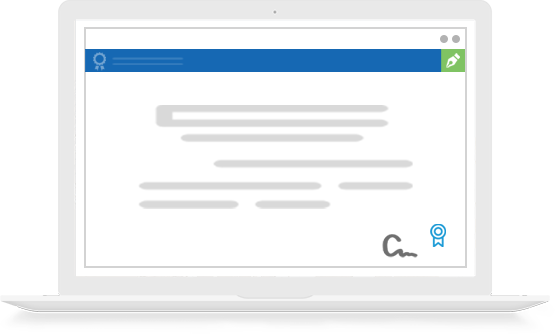
Need multiple Document Signing Certificates?
Use our certificate management platform to make your life much easier and save money compared to purchasing separate certificates. Centralizing all certificates simplifies lifecycle management, helps avoid unexpected expirations, and makes it easy to set budgets.
Learn MoreHelpful Resources
- What’s the difference between electronic and digital signatures?
- How to download and install a document signing certificate
- How do digital signatures work?
- Document Signing Support FAQs
- How to digitally sign and certificate in Adobe Reader or Acrobat
- How to apply multiple signatures in Adobe Acrobat
- How to digitally sign in Microsoft Word
- How to digitally sign in BlueBeam Revu













